OR Select a file: (.docx/.txt)
OR Paste your url here
Paste (Ctrl + V) your article below then click Check for Plagiarism!

OR Select a file: (.docx/.txt)
OR Paste your url here
Paste (Ctrl + V) your article below then click Check for Plagiarism!
A Plagiarism Checker tool is designed to detect instances of plagiarism in written content by comparing it with online sources and databases. Here’s a quick overview:
Content Comparison: Scans text against a vast database of web pages, articles, and academic papers.
Similarity Report: Highlights sections of text that match existing content and provides similarity percentages.
Source Links: Provides links to the original sources of the matched content.
Multiple Formats: Accepts various file formats like .docx, .pdf, and .txt.
Detailed Analysis: Offers insights into potential plagiarism, including minor and major matches.
Academic Integrity: Ensures students' work is original and free from copied content.
Content Creation: Helps writers and bloggers produce unique material.
Professional Writing: Assists journalists and authors in maintaining originality.
SEO: Ensures web content is unique to avoid penalties from search engines.
Input Text: Copy-paste your text into the tool or upload a document.
Run Check: Click the 'Check' or 'Scan' button.
Review Results: Analyze the similarity report and highlighted matches.
Make Revisions: Edit the text to ensure originality.